[Updated for 2025] Annual Egg Production Chart | FREE Custom Printable
Keeping track of which hen lays what - and how often - is made simple using my Annual Egg Production Chart.
Download the Egg Production Chart
Tracking your chickens' egg production is not only fun and a great homeschooling or teaching tool for kids, it's a really good way to monitor the health of your flock.
Often a reduction in laying is the first sign that something is wrong, since laying eggs takes so much energy out of a chicken, so by keeping track of who is laying what - when - you can sometimes get a jump on anything that's gone awry.
As a former accountant, I'm a bit of a spreadsheet freak, I admit! So a few years ago, I created this custom chart that you can use to track your girls' egg production. It's completely customizeable to your specific flock of chickens (or ducks!) and also printable.
Two Ways to Use the Annual Egg Production Chart
There are two ways to use this chart:
1. You can fill it in online and everything will automatically total by chicken or color of egg, and then by day, month and year at the bottom.
2. Or you can print it out and fill in the hard copies on paper and then add everything up using a calculator.
If you don't want to use the chart online, you can print out each month and write in the information by hand on a hard copy - but then all the totals will need to be manually calculated as well - or the data will then need to be entered into the spreadsheet at the end of the month.
If you have children, you might want to print out the sheet for the month and have them write in how many eggs they collect each day in pencil, then either they or you can input the numbers into the spreadsheet.
Annual Egg Production Chart | FREE Custom Printable
So let's get started!
1.Click on the link below.
2. Then click on the blue box that says "make a copy" to download your copy of the 2024 egg production chart.
3. Start tracking your egg production.
How to Use the Egg Production Chart
To begin using the chart, first you'll want to enter your name or your farm name where the gold words are in brackets [] at the top.
Then, down the left hand side, you have the option of setting up the categories you want to track. You can replace the [Color/Name] cell on each line with whatever you want.
Each of your chickens names, the egg color, the breed, etc. One per line.
If you have a small flock, you might want to enter the name of each hen to be able to count how many eggs she lays each month.
If your flock is larger and you can't match an egg to a specific chicken, you can track your egg production by egg color or breed.
Or if you have separate flocks, you might track the eggs by coop. It's up to you. Those rows where it says [Color/Name] in gold are for you to customize with what works for you.
(Note: you only need to type in your categories once - in January - they will auto-fill down the sheet for the remaining months.)
If you need more lines, you can insert them easily and if there are too many lines, then go ahead and delete them. The formulas should all still work just fine.
And that's it. As you collect your eggs and type in numbers, you will get totals by day, by category, by month and for the entire year at the bottom of the chart.
And as you fill out your chart, remember that no chicken lays an egg every day, so there's no reason to panic if you notice one skip a day here and there.
Production also naturally slows during periods of extreme heat, during the molting season and as the shorter days of winter approach.
But you should be able to see a bit of a pattern over time - and use the chart for fun or an educational tool for your kids, if nothing else.
Enjoy!









.jpg)




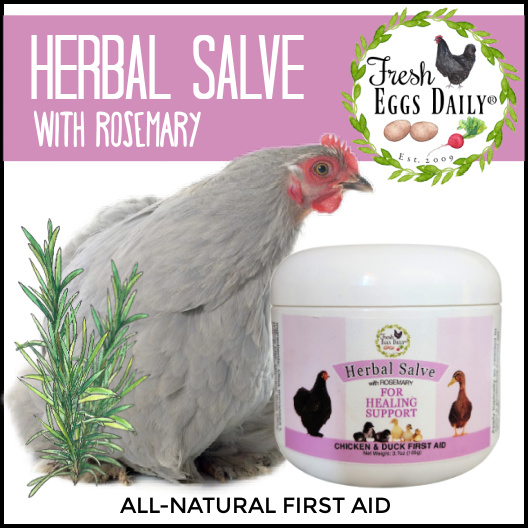


.jpg)






